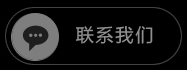亚马逊在哪里给跟卖的警告邮件
不少新手卖家不清楚亚马逊在哪里给跟卖的警告邮件,下面就让一米亚马逊跟卖软件来告诉大家。

其实我们可以在店铺被跟卖的展示界面,打开卖家店铺,点击右侧Ask a question进入contact the seller界面,Select a Subject选择Other question,接下来点击Write Message,就可以给跟卖者发送邮件内容了!
我们还可以向亚马逊投诉,大家可以写case 给亚马逊,亚马逊会给你发投诉网址的。
下面一米软件给大家分享一个亚马逊跟卖警告信模板:
Hello,
We are the registered proprietor of the USA Trade Mark Number *****(商标注册号)for ****(商标名) in classes(商标类别)*****(Registered Date:*****).Please refrain from using our Trademark when selling or listing any of your products.
Please remove your listing from our advert immediately ASIN:*******
The product is branded***** to reflect this, along with the title, brand and manufacturer.
If this is not done, we will have to report you to Amazon and they will remove it on your behalf. Please note:If a seller is removed 3 times by Amazon, the selling privilege would be removed by Amazon.
*****Company Reg No. *********
上一条:亚马逊判断一个产品是否能跟卖
下一条:在亚马逊上跟卖要注意什么时候
-
亚马逊跟卖的订单成交后在哪里看
亚马逊跟卖的订单成交后在哪里看?这个其实很简单,我们直接在亚马逊后台就可以看到了。 ...
2019-11-22 16:32:48 阅读:6400 #外贸知识#
-
亚马逊跟卖被知识产权投诉怎么办
亚马逊跟卖被知识产权投诉相信是很多做跟卖的小伙伴都会遇到的情况,很多人一遇到投诉就慌了,不知道该怎...
2019-11-25 15:31:38 阅读:4939 #外贸知识#
-
亚马逊跟卖需要注意什么
亚马逊跟卖看似是一件非常简单又赚钱的事情,但这其中也隐藏着许许多多的问题,今天一米软件就来告诉大家...
2019-11-25 16:18:37 阅读:3148 #外贸知识#
-
亚马逊跟卖操作对卖家有什么好处
虽然自建listing的卖家对于跟卖痛恨不已,但对于新手卖家而言,不得不承认的是跟卖的好处众多,下...
2019-11-25 16:28:54 阅读:3551 #外贸知识#
-
亚马逊跟卖自己的产品获得购物车
亚马逊跟卖自己的产品获得购物车很多人不清楚是怎么一回事,下面一米软件就来跟大家说说。 ...
2019-11-25 16:50:14 阅读:5045 #外贸知识#
热门推荐
- 1怎么利用Facebook赚钱阅读:6712
- 2电子邮件营销的策略 阅读:6099
- 3邮箱群发不进垃圾箱阅读:6828
- 4群发邮箱平台哪个好 阅读:6188
- 5邮件推广中的具体营销步骤阅读:6313
- 6如何群发邮件但不被发现阅读:7382
- 7群发邮件如何不屏蔽阅读:4661
- 8邮件如何群发多个不同的人阅读:4780
- 9哪个邮箱群发效果好阅读:4589
- 10如何群发邮件阅读:4800
- 11电子邮件的营销方法 阅读:4559
- 12电子邮件杂志营销 阅读:4556
- 13电子邮件广告样式阅读:4645
- 14邮件批量发送软件 阅读:4839
- 15外贸邮件群发阅读:4505
- 16哪个邮箱群发效果好阅读:4431
- 17邮件推广的技巧阅读:4694
- 18邮件如何群发阅读:4446
- 19facebook 怎么增加好友阅读:4628
- 20如何可以群发邮件 阅读:4667
- 21邮件广告投放渠道有哪些阅读:5068
- 22批量群发邮件 阅读:4591
- 23怎么发广告邮件阅读:4889
- 24邮件批量发送系统使用方法阅读:4500
- 25群发邮件数量限制阅读:5272
- 26批量发送个性化邮件阅读:4650
- 27邮件怎么群发给很多人阅读:4429
- 28如何自动发广告邮件阅读:4870
- 29如何群发邮件阅读:76968
- 30邮件如何发给多人阅读:77592
标签更多+






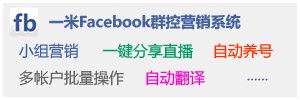
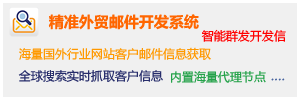
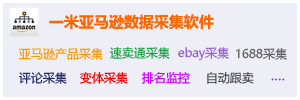
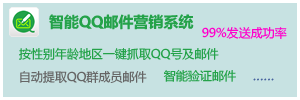
 微信咨询
微信咨询
 拨打电话
拨打电话