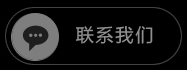亚马逊如何在后台举报跟卖模板
很多新手亚马逊卖家不清楚如何在后台举报跟卖以及模板该是什么样的,下面一米亚马逊跟卖软件就来给大家分享一下亚马逊如何在后台举报跟卖模板。

一、亚马逊在后头举报跟卖的常用入口有以下几个:
1.从 Amazon 后台 Contact Seller Support 开 case 投诉,Report a violation https://sellercentral.amazon.com/hz/contact-us
2.以权利人的身份向 Amazon 投诉跟卖卖家侵权,从 Amazon 后台进入 Report Infringement https://www.amazon.com/gp/help/reports/infringement
3.以买家身份 Test Buy 投诉跟卖卖家,http://www.amazon.com/gp/help/reports/contact-us
二、亚马逊举报跟卖的通用模板如下:
1. 自己品牌名称---- A
( 授权之 品牌名称 或是 已注册之品牌名称 )
2. 对方(卖家) 品牌名称---- B
( 您要投诉之 对象名称 或是 品牌名称 )
Dear “ B ”,
It has come to our attention that “ B ” is using the " A " trademark without license or prior written authorization from " A ".
" A " holds federal trademark registrations in the United States. So “ B ” listings violate " A " trademark and intellectual property rights. You are also in breach of Amazon’s Participation Agreement.
Therefore, we demand that you immediately remove all listings on Amazon.com in which “ B ”utilizes our trademarks and images protected by copyright.
“ B ” currently has at least one listing on Amazon.com for products that utilize“ A’s” trademarks and/or copyrights without authorization. See the following ASIN: B001234567 (写自己的 ASIN)
" A " is the only entity authorized to provide authorization to sell its products on Amazon.com. Your listing constitutes a violation of " A's " trademark rights, copyrights, and Amazon’s Participation Agreement.
“ B ” 's infringing listings must be removed immediately to prevent damage to " A " brand and lost sales.
While " A " has many options available under this state. But we would prefer to resolve this matter amicably. Please confirm to us in writing within 24 hours, that you have:
(1) Removed all of " A’s " trademarks and copyright material from your Amazon.com listings and any other website or public display you operate;
(2) Removed all of " A’s " listings of products it claims to be associated with " A’s ", including but not limited to the ASINs listed above
Failure to take action within 24 hours will force us to report this serious violation to the Amazon seller performance team. This is licensed products to Amazon.com as well, Amazon seller performance team will take such violations very seriously, possibly resulting in removal of your selling privileges on Amazon.com.
Thank you for your attention to this matter. Please contact us if you have any questions.
Legal on behalf of " A "
上一条:qq邮箱群发功能吗
下一条:亚马逊怎么才能发现产品被跟卖
-
最好的亚马逊孵化基地
最好的亚马逊孵化基地很多人都在找,下面就让一米软件来给大家介绍一下。 最好的...
2020-07-27 16:16:06 阅读:3424 #外贸知识#
-
亚马逊孵化营
亚马逊孵化营通常都是为了亚马逊创业者量身打造的,基本都会包含从基础到高阶,从理论、技巧、方法的讲解...
2020-07-27 16:24:47 阅读:3387 #外贸知识#
-
山西亚马逊孵化基地
2019年12月29日上午,山西亚马逊孵化基地“原平众创跨境电子商务孵化基地”正式落成典礼。 ...
2020-07-27 16:43:42 阅读:3143 #外贸知识#
-
亚马逊孵化器盈利模式
亚马逊孵化器现在是越来越多,很多人不能理解亚马逊孵化器盈利模式是怎么样的,下面就让一米软件来给大家...
2020-07-27 17:03:32 阅读:4384 #外贸知识#
-
亚马逊erp独立部署
亚马逊erp独立部署就是把ERP系统数据存储完全搭建在你自己的服务器数据库,这样你ERP系统下操作...
2020-07-28 16:22:23 阅读:3423 #外贸知识#
热门推荐
- 1怎么利用Facebook赚钱阅读:6711
- 2电子邮件营销的策略 阅读:6099
- 3邮箱群发不进垃圾箱阅读:6827
- 4群发邮箱平台哪个好 阅读:6188
- 5邮件推广中的具体营销步骤阅读:6313
- 6如何群发邮件但不被发现阅读:7381
- 7群发邮件如何不屏蔽阅读:4661
- 8邮件如何群发多个不同的人阅读:4780
- 9哪个邮箱群发效果好阅读:4588
- 10如何群发邮件阅读:4800
- 11电子邮件的营销方法 阅读:4559
- 12电子邮件杂志营销 阅读:4556
- 13电子邮件广告样式阅读:4644
- 14邮件批量发送软件 阅读:4838
- 15外贸邮件群发阅读:4505
- 16哪个邮箱群发效果好阅读:4431
- 17邮件推广的技巧阅读:4694
- 18邮件如何群发阅读:4446
- 19facebook 怎么增加好友阅读:4628
- 20如何可以群发邮件 阅读:4667
- 21邮件广告投放渠道有哪些阅读:5068
- 22批量群发邮件 阅读:4590
- 23怎么发广告邮件阅读:4889
- 24邮件批量发送系统使用方法阅读:4500
- 25群发邮件数量限制阅读:5270
- 26批量发送个性化邮件阅读:4650
- 27邮件怎么群发给很多人阅读:4429
- 28如何自动发广告邮件阅读:4870
- 29如何群发邮件阅读:76967
- 30邮件如何发给多人阅读:77592
标签更多+






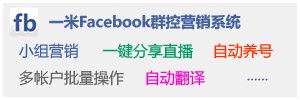
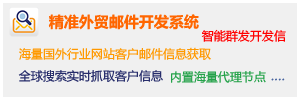
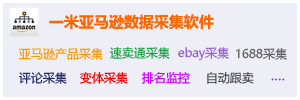
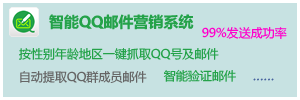
 微信咨询
微信咨询
 拨打电话
拨打电话