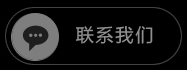postfix 用户群发邮件的设置
公司内某用户aa(aa@domain.com)需要给全公司的编辑发送群发邮件(edit@domain.com),因此需要给该用户设置能够群发的权限。

postfix用户群发邮件的设置具体内容如下:
1、/etc/postfix/main.cf
smtpd_restriction_classes = local_only
local_only = check_sender_access hash:/etc/postfix/local_sender,reject
smtpd_sender_restrictions = check_recipient_access hash:/etc/postfix/local_recipient
check_sender_access = hash:/etc/postfix/sender
2、/etc/postfix/local_sender //添加允许群发的用户
aa@domain.com ok
如果允许domain.com域的所有用户都能够群发,则设置如下:
domain.com ok
3、/etc/postfix/sender_login_maps
aa@domain.com aa
4、/etc/postfix/local_recipient //添加群账号
edit@domain.com local_only
5、生成hash表
postmap hash:/etc/postfix/sender_login_maps
postmap hash:/etc/postfix/local_sender
postmap hash:/etc/postfix/local_recipient
所有设置好之后,重启postfix
/etc/init.d/postfix restart
-
qq邮件群发对方能看到吗
很多人为了方便经常使用qq邮件群发功能,但是有不知道对面能不能看出来这是群发给他的邮件就,今天一米...
2019-10-08 14:53:33 阅读:11016 #网络营销#
-
集客qq邮件群发协议版
集客QQ邮件群发协议版直接通过mail.qq.com官方邮箱协议发送,和官方限制同步,自动换账号,...
2019-10-08 14:59:23 阅读:4762 #网络营销#
-
如何设置qq邮件群发单显
想要群发qq邮件又不会被对方知道这是群发的邮件就需要用到“单显”功能,很多新手不知道该怎么去操作,...
2019-10-08 15:09:17 阅读:6377 #网络营销#
-
qq邮件群发会被屏蔽吗
qq邮件群发会被屏蔽吗?答案是肯定的,但是不绝对,群发邮件是一种很好的营销推广方式,只有在得到客户...
2019-10-09 13:54:16 阅读:6446 #网络营销#
-
海盗微云qq邮件群发器
海盗微云QQ邮件群发器是一款免费的功能强大的QQ邮件群发软件,使用这款软件可以准确快速的将邮件信息...
2019-10-09 14:00:33 阅读:3762 #网络营销#
热门推荐
- 1怎么利用Facebook赚钱阅读:6707
- 2电子邮件营销的策略 阅读:6097
- 3邮箱群发不进垃圾箱阅读:6825
- 4群发邮箱平台哪个好 阅读:6186
- 5邮件推广中的具体营销步骤阅读:6311
- 6如何群发邮件但不被发现阅读:7379
- 7群发邮件如何不屏蔽阅读:4661
- 8邮件如何群发多个不同的人阅读:4779
- 9哪个邮箱群发效果好阅读:4588
- 10如何群发邮件阅读:4800
- 11电子邮件的营销方法 阅读:4558
- 12电子邮件杂志营销 阅读:4555
- 13电子邮件广告样式阅读:4644
- 14邮件批量发送软件 阅读:4837
- 15外贸邮件群发阅读:4505
- 16哪个邮箱群发效果好阅读:4430
- 17邮件推广的技巧阅读:4694
- 18邮件如何群发阅读:4445
- 19facebook 怎么增加好友阅读:4627
- 20如何可以群发邮件 阅读:4667
- 21邮件广告投放渠道有哪些阅读:5068
- 22批量群发邮件 阅读:4590
- 23怎么发广告邮件阅读:4889
- 24邮件批量发送系统使用方法阅读:4499
- 25群发邮件数量限制阅读:5270
- 26批量发送个性化邮件阅读:4650
- 27邮件怎么群发给很多人阅读:4429
- 28如何自动发广告邮件阅读:4870
- 29如何群发邮件阅读:76967
- 30邮件如何发给多人阅读:77590
标签更多+






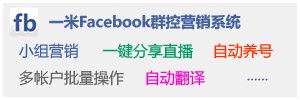
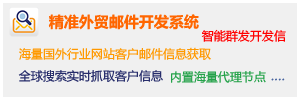
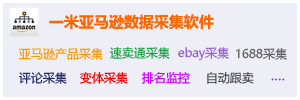
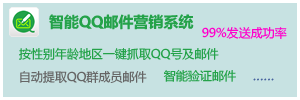
 微信咨询
微信咨询
 拨打电话
拨打电话